Testimonials (Portfolio) on LinkedIn
1. LinkedIn Recommendations
LinkedIn
is well known for its business-oriented social network among the
professionals and experts. Due to that, ‘LinkedIn recommendations’ plays
a major role in strengthening your business network by allowing others
to know your unique skills and talents when collaborating with a client.
There are two things you should know about LinkedIn Recommendations:
a) How to request a recommendation?
Go to Profile -> Recommendations -> Request Recommendations
I would suggest you to only send recommendation requests to people you know that could give an in depth commentary about your working ethics.
Don’t send it to 500+ contacts on your list but be selective to whom
you chose. If need to, communicate with the person before you send the
request. This is NOT a popularity contest with the most recommendations
wins. Remember ‘Quality over Quantity‘.
b) How to backup your recommendations periodically?
One of the best
features I love about LinkedIn is the backup facility. Users can backup
profile details along with their client recommendations in .pdf
format (with presentable layout). You can send this file to your
potential clients, especially those who yet to own a LinkedIn account or
unable to access your full professional data. Simply thoughtful!
2. Creative Portfolio Display – LinkedIn Application
Creative Portfolio Display
is an application that allows creative professionals (graphic
designers, photographers etc) to showcase their art work on LinkedIn.
With just a click your contacts can view your complete portfolio and
even rate it! This application is powered by Behance and I had been using it to showcase my facebook page customization work. Go ahead and see how the full Behance portfolio looks like. Maybe you can rate it too since you’re there? 
3. Add Video Testimonial or Portfolio – LinkedIn Profile
Slideshare makes it possible to publish video on Linkedin Profile. It supports .flv, .avi, .wmv and more formats can be found here. You can make it so to display your monthly client video testimonial (refer to point #6 in this post) or a compilation of the work you’ve done with dynamic content that is memorable and shareable.
The procedure is not complicated at all. Just upload your video to SlideShare or do so from your LinkedIn SlideShare
application. Once your video is uploaded, fill up your video details
and wait for the conversion to finish. When it’s done, go to ‘Your Slidespace’ -> ‘Your Presentations’ to check on your video status. Here is a video example I made for my facebook customization work:
Testimonials on Facebook Page
1. Reviews – Facebook Application
You can request your fans/clients to review your service or company products via Reviews tab.
Clients can update their reviews anytime, re-rate the service or delete
their comments. They can even comment on other people’s feedback. As an
admin, you can neither edit nor delete the content. It is an irony
between getting fair reviews from all parties and the headaches when
dealing with spammer/troller.
2. Custom Testimonial tab with Static FBML
If you prefer to
have control over what have been said about your company service or
website, why not personalize a Testimonial tab with Static FBML
(iframe – coming soon)? You can customize and design the layout as you
pleased with texts or images (non-editable), just as how I did for a
client of mine:
If you are not familiar with HTML, try a subtab instead from these ready-made facebook applications for custom tabs.
To Collect Testimonials on a Facebook Fan Page
There are many ways you can acquire testimonials from clients or fans in a facebook page. Besides on your wall comments, why not setup a Testimonial form from one of these contact forms? Here is one I set up using Jotform3. Facebook Comments for a Custom Tab – Social Plugins
Facebook comments
can be inserted in a custom tab to encourage responses about your
service. For example, set a portfolio tab then embed the facebook
comments to generate discussions and fans feedback. Best of all, you can
have control over the comments by eliminating spammers with ‘Delete’or
‘Report’. That’s a plus comparing to Reviews tab.
4. Other Feedback Applications – Under Observations (as Reference)
I was actually quite impressed with ‘Feedback Application’
but unfortunately it had ceased to operate since 1st December, 2010.
Comparing to Reviews app, Feedback app gives admin extra advantage in
feedback management, where bad ratings or hate comments can be hidden
from page view. I was using it for a few weeks so worth a mention here.
I was looking for a replacement, that’s when I found User Voice.
As you can see on Hootsuite’s facebook page it is performing rather
well for fans to post suggestions, vote and comment on them. But still,
it is more of an idea-collector tool instead of a rating app. I had been
waiting for their beta invite for facebook tab embed since few weeks
ago but no replies thus far. Not much to comment for now.
5. Import Twitter Testimonials to your Facebook Page
If you are collecting Twitter Testimonials, you may import it to your Facebook page wall via selective tweets, TwitterFeed or Hootsuite. That way you fans can be updated as soon as your twitter followers had endorsed your work. Refer to this post on how to get it done.
Now Is Your Turn…
Have you been using any of the methods
above to promote your brand? Or do you have a secret ‘testimonial’
recipe of your own? Enlighten us in the comments, love to hear from you!




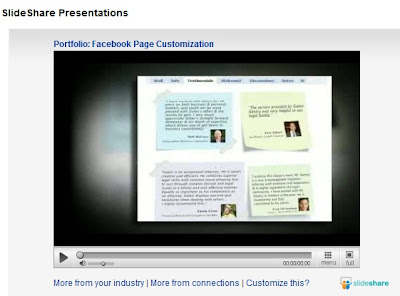







No comments:
Post a Comment